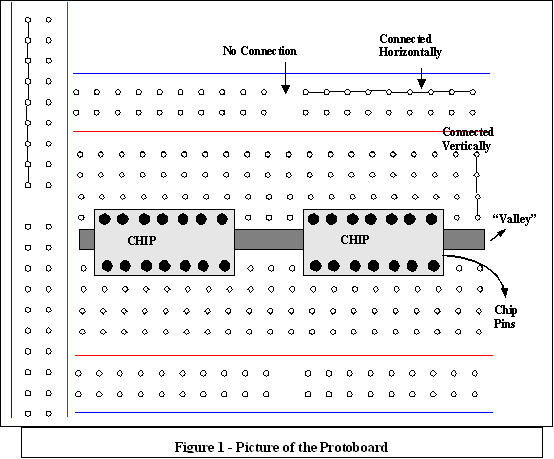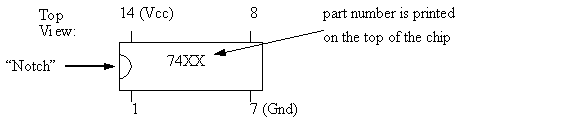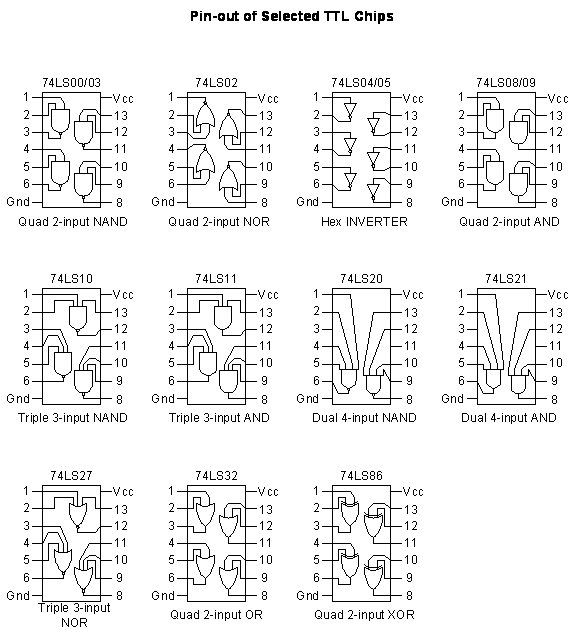ECE241F - Digital Systems - Lab 1
Introduction to Lab Equipment and
Combinational Logic
Fall 2008 S. Brown, J. Rose, B. Wang
1.0
Introduction to the Digital Lab
The purpose of
this lab is to introduce you to some of the equipment in the digital lab that
you’ll be using all term, to build some basic combinational circuits, and to
get handy with good practice of testing and debugging.
Below is a description of the different pieces
of equipment you will use: the protoboard, logic probe, wire strippers and
digital switch/light board. BEFORE the lab, do the preparation specified
in Section 2.0. During your lab, read through these sections and do the
actions.
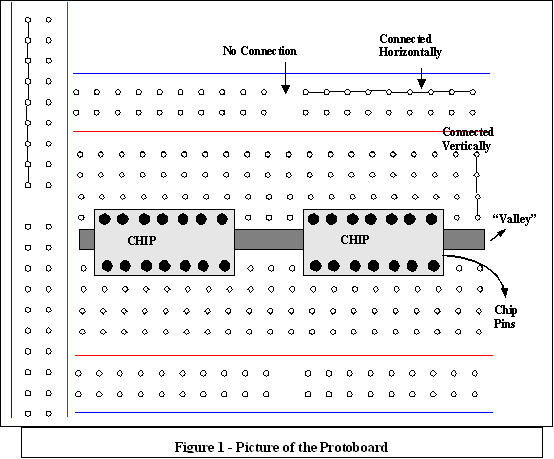
1.1
Protoboard
The protoboard is
for holding and connecting chips in an easy and simple way. As illustrated in
Figure 1 above, chips are inserted across the middle “valley” in the
protoboard. The set of holes in a vertical line above the valley are connected
electrically, as are the vertically aligned holes below the valley. So, each
pin of the chip in the board is connected to the holes above (or below) the
pin. To make a connection to a specific pin, you need only make connections
between the holes by plugging the bare end of a wire into the holes above or
below the pins.
In the picture above, the horizontal lines at
the top and bottom of the board delineate holes that are connected
horizontally; note that the space in the middle indicates a disconnection. The
horizontally connected holes at the top and the vertially connected holes at
the side are usually connected to the power and ground provided by the external
connector. The power and ground of the chips are then connected to these strips
of holes. The first thing you should do in the lab is connect power and ground
to these horizontal and vertical strips.
1.2
Digital Switch Board
The digital
switch board provides switches that have digital output (5V = logic 1,
0V = logic 0) and lights that can be driven by logic signals (logic 1
turns light on, logic 0 turns it off). Test the board by connecting the
switches to the lights. These switches are “debounced”, which means that for
every on-off transition of the switch, there is only one electrical change of
its output. (Without specific circuitry to make that happen, the electrical
signal will “bounce” up and down many times for each physical transition of the
switch; we will be covering this in a lecture later in the term).
The board also
provides a clock, which can have its frequency varied by inserting different
capacitors into the holes next to it, and a seven-segment LCD display.
1.3
Logic Probe
The logic probe
is used for measuring the logic values of signals on the board. Be sure that it
has power attached, to the correct terminals. To test the probe, touch it to
the +5V on the protoboard and ground, to ensure that it correctly indicates the
values high (1) and low (0) respectively.
For this lab, since we’ll be using TTL chips
(see below in Section 1.5) you should set the switch to TTL;
in other labs we’ll be using CMOS chips, and so the switch setting should be
changed; the new chips that we are using actually have a logic ‘1’ voltage of
3.3V, rather than 5V. This logic probe will still work correctly.
The logic probe also can indicate when a signal
is changed (oscillating). Touch the probe to the clock on the digital board to
see how the probe indicates oscillation.
1.4
Wire Strippers and Chip Puller
The wire
strippers are attached to each workstation to make sure they don’t get lost. If
you haven’t ever stripped a wire, try it!
The chip puller should always be used to remove
chips from the protoboard. Doing it with your fingers will bend the pins and
ultimately break them, so don’t!
1.5
Transistor-Transistor Logic (TTL) Small Scale
Integration (SSI) Packages
The chips that
you will use in this lab are Small Scale Integration (SSI - meaning not much
logic on a single chip) Transistor-Transistor Logic (TTL) family. TTL refers to
the nature of the circuit of the digital logic gate; since we will only be
using TTL this one time in the lab, and CMOS logic in the remainder of the lab,
we won’t bother describing the circuit. It is important to know, however, that
the logic probe has a switch that must set appropriately for the different type
of logic on it.
All of the TTL chips you will use are “Dual
In-line Packages” or DIPs. Most of the packages are 14 pins, and the pins are
number from looking at the chip from the top: Below the “notch” is pin 1 to pin
7, and above the notch is pin 14 down to 8.
NOTE that Pin 14 must always be connected to
VCC (+5V) and pin 7 to ground (0V).
2.0
Preparation for Lab #1
Design each of
the circuits specified below using only 74LS04 (NOT),
74LS08 (AND) and 74LS32 (OR) series TTL gates, as given on the
attached sheets. Choose the actual pin numbers of the chips that you
will use when you build your circuit and show them on your circuit diagram -
this will make the construction of your circuit easier.
In each case, show all of the steps required to
go from the specification given below, to the final circuit, including:
assigning variable names to inputs and outputs, deriving a truth table, the
logic function, and then a schematic picture of the final circuit, with pin
numbers and chip types.
Important: You are allowed to use only the following
TTL packages (see sheet attached): 74LS04 (NOT gates), 74LS08 (AND gates) and
74LS32 (OR gates).
i.
The logic function (note that c’ means c inverted)
f = ab + c’
ii.
Design a circuit that has two inputs (x and y) and one output (f) that functions in
the following way: the function f is true (1) when x and y are the different, and false (0) when
they are the same.
iii.
Design a circuit with three inputs (a,b, and c) and three outputs (f1, f2, and f3). The first output (f1) should be true (1) whenever the number of 1’s in the
three inputs is 1. The second output (f2) should be
true (1) whenever the number of 0’s in the three inputs is 2. The third output
(f3) should be true (1) whenever the number of 1’s in
the three inputs is 3. In all other cases, the outputs should be false (0).
Optional: using all of the TTL gates available, can you build a cheaper
implementation (using fewer gates and/or wires)?
3.0 Lab
The purpose of
this lab is to get familiar with the equipment and to build and test
several combinational circuits, and get a sense of how to debug circuits that
don’t work.
3.1 Equipment
Familiarization
Read through Section
1 of this handout, and test your equipment as indicated in that section.
Make sure you know how all this stuff works; you will be using it heavily in
this course, and we’re likely to put questions about it on midterms and exams.
3.2 Building,
Testing and Debugging Circuits
i.
For each of the logic functions you designed in the preparation,
build the circuit on the protoboard using TTL chips which are available in the
lab. Use switches on the switch board as input and the lights as output.
Remember to hook up the power! You will need the circuit of prepartion part iii
in section 3.3 below.
Show your teaching assistant that each circuit
works correctly once it does.
ii.
Once the final circuit is working, the teaching assistant will break
your circuit by inserting a faulty wire or component or doing something nasty.
You are required to determine what the cause of the non-function is. To do this
you must show concrete proof of the cause.
ECE 241 Digital
Systems
Pin-Out
Information for TTL Chips and Digital Board
Here are the
Pin-out numbers and schematics for all of the TTL chips used in Lab 1:
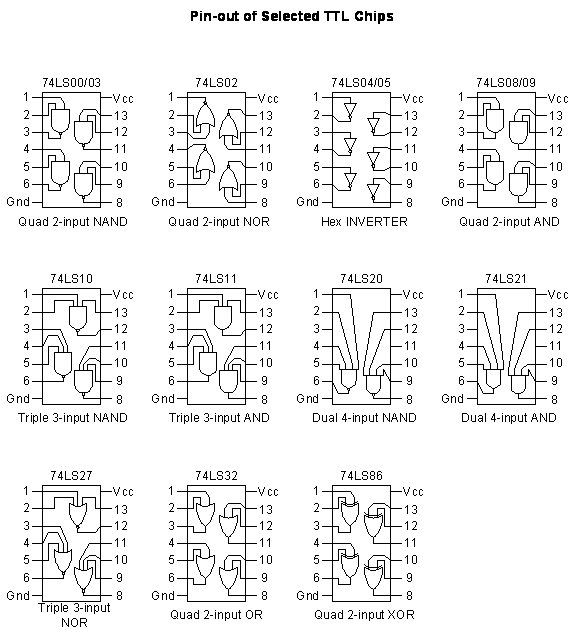
Here is the pin out
connections for the header on the digital switch board:
|
Digital
Board Header Pin Assignment
|
|
|
|
|
|
|
|
|
|
|
|
|
|
|
|
|
|
|
|
|
|
|
|
|
|
|
Pin#
|
Description
|
|
|
|
|
|
Description
|
Pin#
|
|
|
|
|
|
|
|
|
|
|
|
|
|
|
|
|
|
|
|
|
|
|
|
|
|
|
|
1
|
Switch #1
|
|
o
|
|
o
|
|
Switch #2
|
2
|
|
|
|
3
|
Switch #3
|
|
o
|
|
o
|
|
Switch #4
|
4
|
|
|
|
5
|
Switch #5
|
|
o
|
|
o
|
|
Switch #6
|
6
|
|
|
|
7
|
Switch #7
|
|
o
|
|
o
|
|
Switch #8
|
8
|
|
|
|
9
|
Ground
|
|
o
|
|
o
|
|
NC
|
10
|
|
|
|
11
|
Ground
|
|
o
|
|
o
|
|
NC
|
12
|
|
|
|
13
|
Ground
|
|
o
|
|
o
|
|
NC
|
14
|
|
|
|
15
|
Ground
|
|
o
|
|
o
|
|
NC
|
16
|
|
|
|
17
|
LED #1
|
|
o
|
|
o
|
|
LED #2
|
18
|
|
|
|
19
|
LED #3
|
|
o
|
|
o
|
|
LED #4
|
20
|
|
|
|
21
|
LED #5
|
|
o
|
|
o
|
|
LED #6
|
22
|
|
|
|
23
|
LED #7
|
|
o
|
|
o
|
|
LED #8
|
24
|
|
|
|
25
|
Ground
|
|
o
|
|
o
|
|
NC
|
26
|
|
|
|
27
|
Ground
|
|
o
|
|
o
|
|
NC
|
28
|
|
|
|
29
|
Ground
|
|
o
|
|
o
|
|
NC
|
30
|
|
|
|
31
|
Ground
|
|
o
|
|
o
|
|
NC
|
32
|
|
|
|
33
|
Clock
|
|
o
|
|
o
|
|
NC
|
34
|
|
|
|
35
|
NC
|
|
o
|
|
o
|
|
NC
|
36
|
|
|
|
37
|
NC
|
|
o
|
|
o
|
|
Pulse Button
|
38
|
|
|
|
39
|
NC
|
|
o
|
|
o
|
|
NC
|
40
|
|