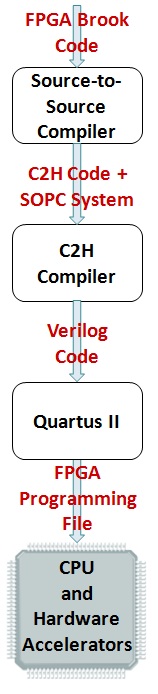Latest Cygwin release requires that all shell scripts use Unix-style newlines (\n), but various Nios scripts use Windows-style newlines (\n\r). To compensate for this, edit the file C:\altera\72\nios2eds\Nios II Command Shell.bat and replace the line:
@ "%QUARTUS_ROOTDIR%\bin\cygwin\bin\bash.exe" --rcfile "%SOPC_KIT_NIOS2%\nios2_sdk_shell_bashrc"
with
@ "%QUARTUS_ROOTDIR%\bin\cygwin\bin\bash.exe" --rcfile "%SOPC_KIT_NIOS2%\nios2_sdk_shell_bashrc" -o igncr
The -o igncr switch tells the shell to ignore the Windows-style newlines.